Free PDF eSign online with Document eSign
Electronically sign PDF documents and create simple, legal and secure esignatures for your business.
Get startedFree forever, No credit card required
Approve, deliver and sign PDF with Document eSign
Document eSign free esignature service allows you to sign PDF online, from any browser, without any registration. Our esignature tools help you close deals faster that boosts your workflow and takes contract management to a new level. Create an esign document, sign PDF online, invoices and chats with your legally binding esignatures, on your desktop or any mobile devices. Increase your productivity to make transactions faster by downloading and sharing your pdf file. Send a fillable PDF to as many recipients as you need for collecting their electronic signatures. Access your signed documents saved in the cloud.
Document eSign concerned about the privacy of your documents and hence protects your communication using SSL with our online signature tool. Once your session expires, all of your data is permanently and automatically removed from our servers. Our free Document eSign online signature software allows you to fill out your forms online by adding text, checking boxes, inserting the current date, initialing where necessary etc. Close deals at your convenience with customizable Document eSign templates where you can directly send the templates without making any changes or customize your document.
How to sign a PDF document online
Drag & drop PDF
To sign PDF online, Select a PDF file or drag and drop the document that you want to add a signature.
Add recipients details
Register the details of the signers to determine the workflow attached to your document.
Send for signature
Recipients approve, deliver or sign PDF online by typing or drawing their signature from any device.
Archive document
download the saved document for offline preview and send a copy of it to the concerned parties.
free Sign PDF online with Document eSign
Document eSign allows you to control your work digitally. The workflow for document eSign will need you to decide whether a document or PDF will have one single signature or multi-form documents with multiple signatures. It lets you decide if the people on board are going to sign their documents at once or let them sign online one-by-one in a specific order to determine who has to still complete the document.
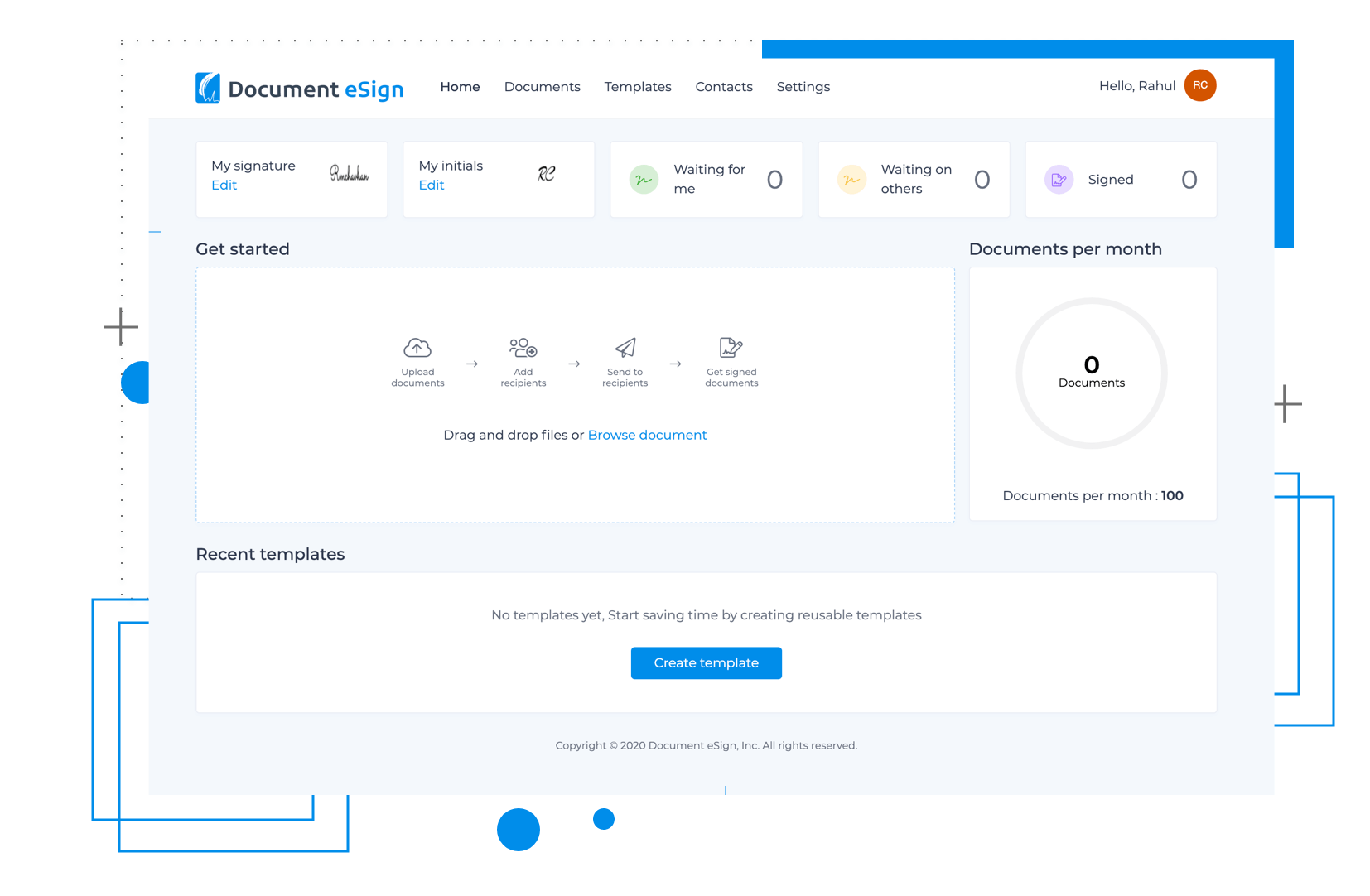
Upload your documents
To sign PDF online, click on the “Choose file” link on the above template and upload a PDF, Word, XLS, IMG, or TXT document that needs to be signed. You can also drag the document from its location and drop it in the blue box. Your file will be available to sign once it's uploaded.
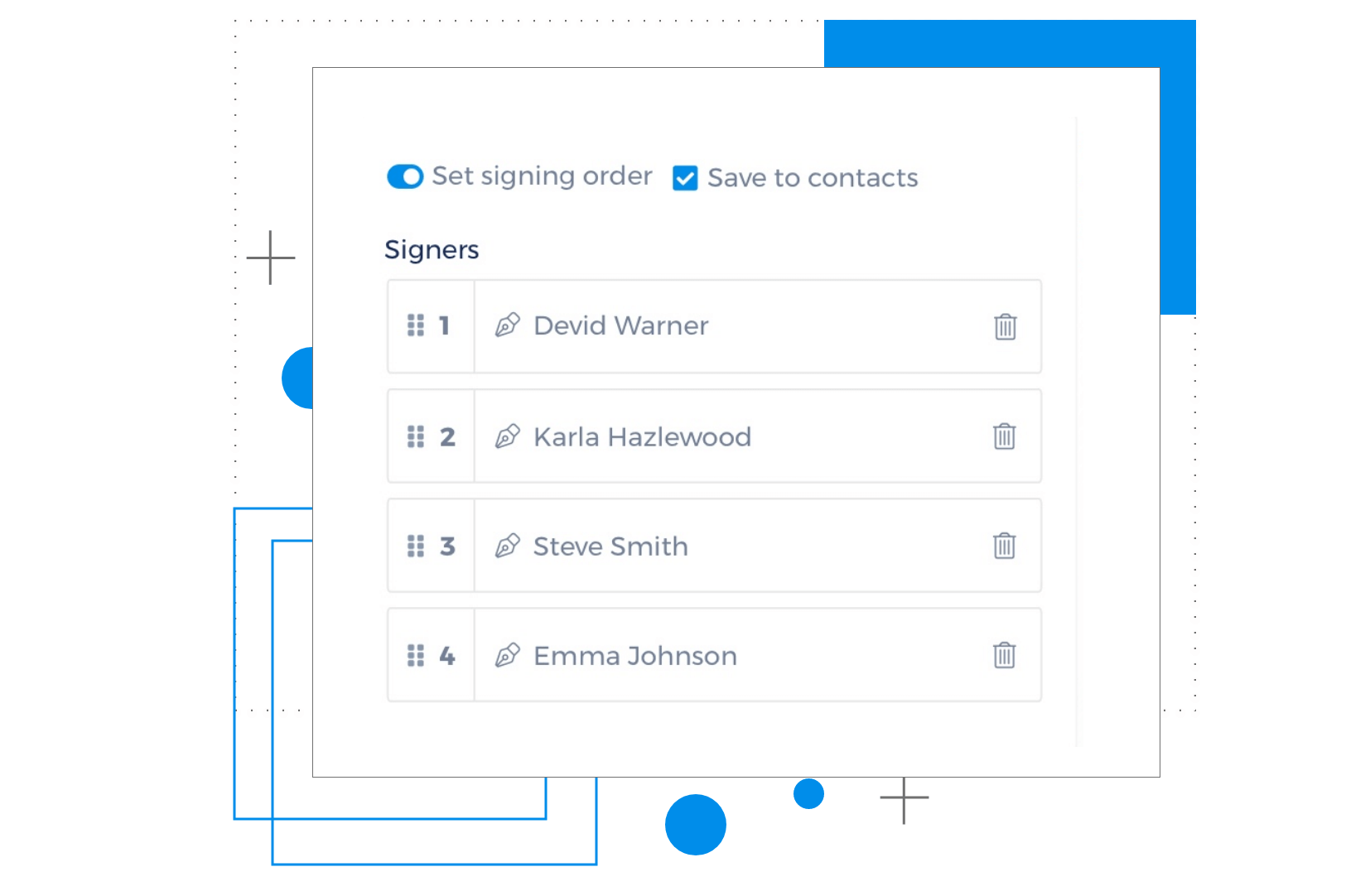
Edit your document
Once you sign in, select and customize your edits. Our free Document eSign PDF software allows you to create your electronic signature as well as fill out your forms.
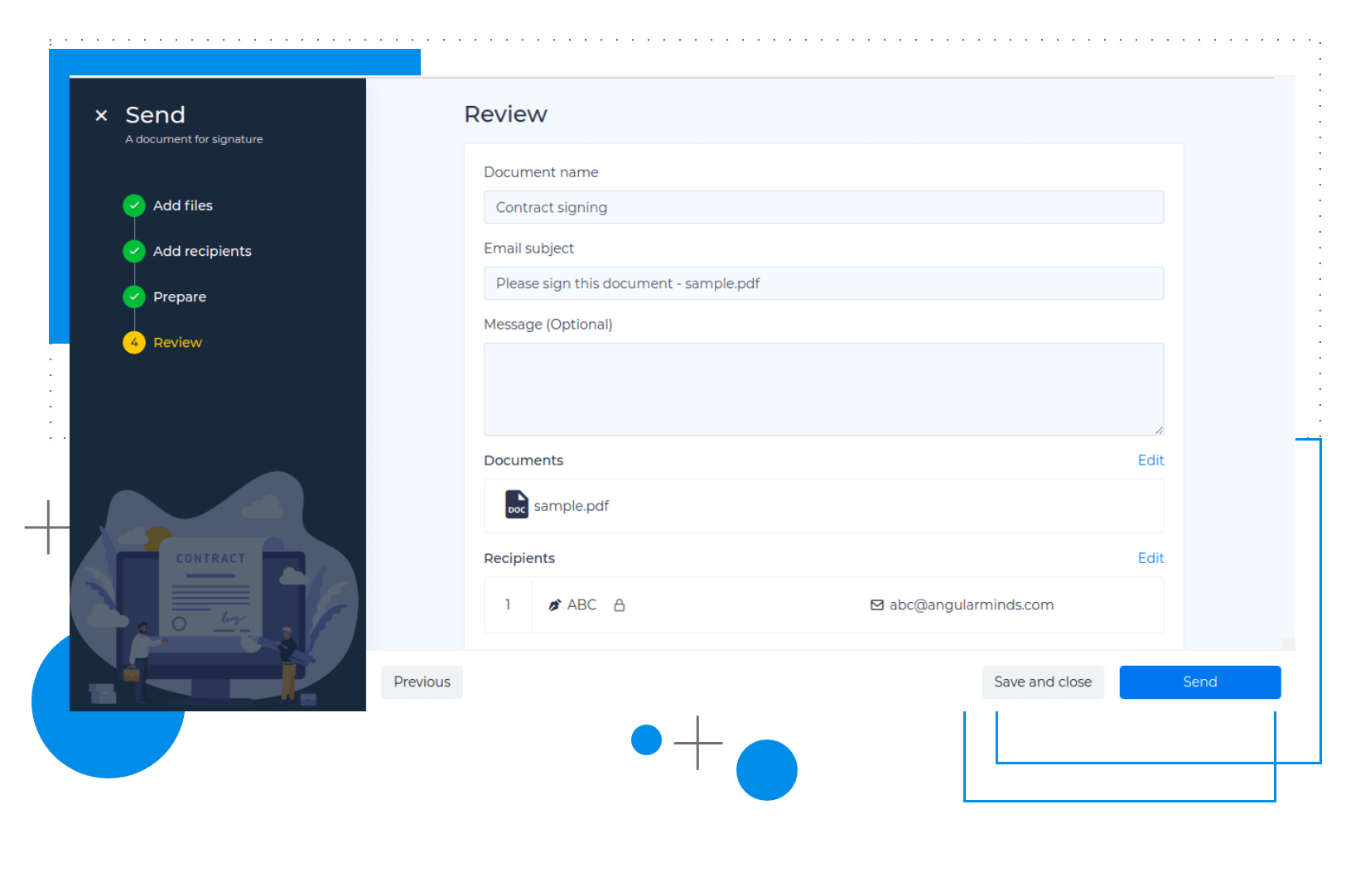
Add signature to a PDF page
To create a free esign PDF online, hover your mouse over the places you need to apply a signature to and click on the document. You can create signatures by three choosing one out of different options:
- Draw: Draw an e-signature with the help of a mouse or touchpad and click “sign”.
- Type: Select a font you like and type your name or initials, and click “sign”.
- Upload: Drag and drop or scan a picture of your signature, upload it to the document and click “sign”.
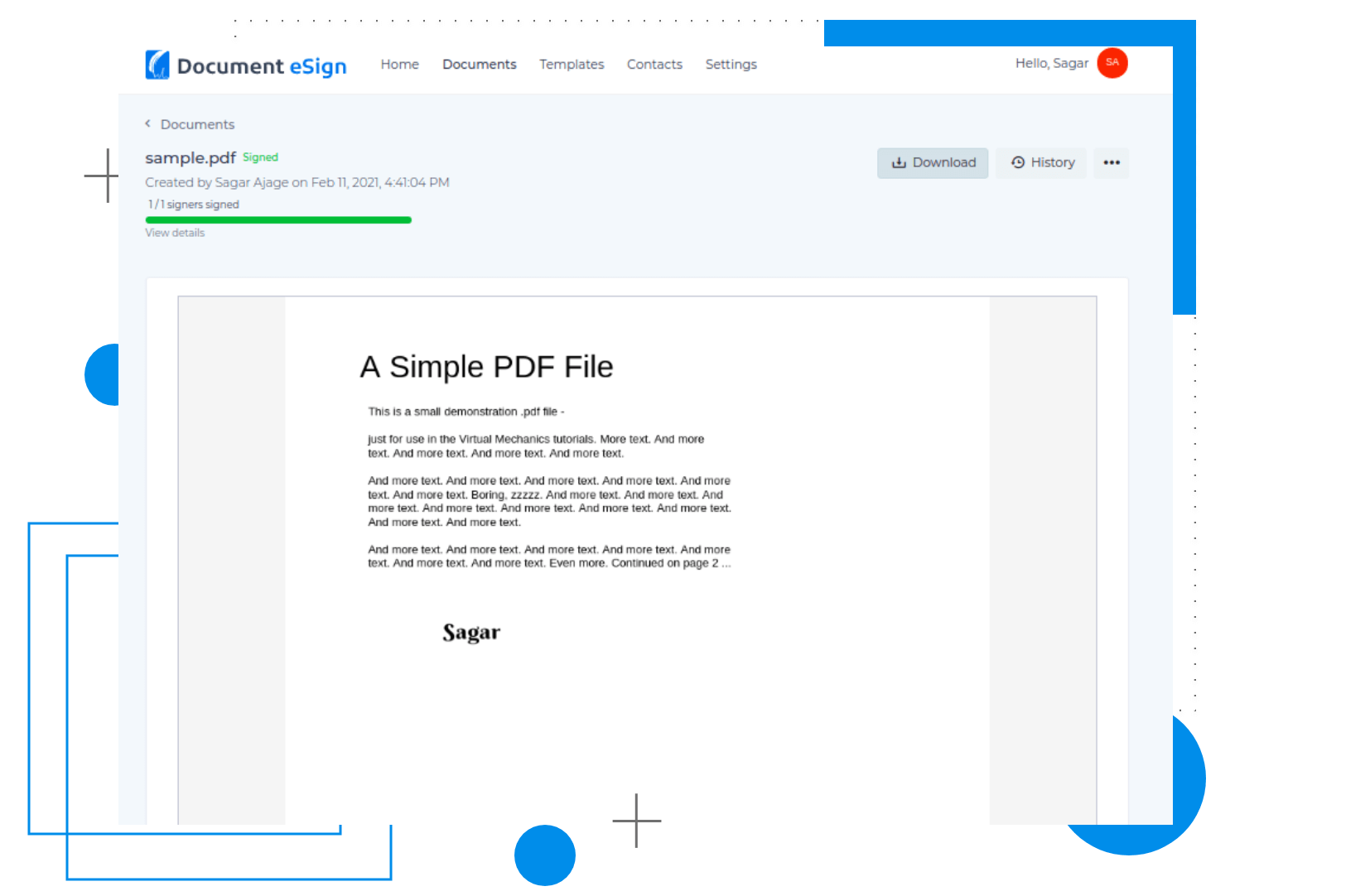
Download your document for free
Document eSign will create a PDF file once these information are filled. Our free online signature tool allows you to save the PDF file on your computer without any registration.
Why choose Document eSign?
Use Document eSign free electronic signature services for converting your word documents into pdf without going through the hassles of printing and scanning. Document eSign helps you receive the benefit of time-saving without having to wait for anyone with the scanned documents. Send proposals, sign and close deals in a matter of a few minutes with our free online esignature software.
Sign and fill PDF Online
Fill out your forms and sign PDF online and with our free online esignature software by selecting checkboxes,adding text, initialing wherever necessary, inserting the date and time stamp.
PDF document signing made easy
Our free Document eSign PDf solution allows you to upload a document and create esignature in under a minute, without switching apps to get your work done.
Cloud based PDF eSignng
Create esignatures from your computer or electronic device on our servers without installing any applications or software. Retrieve your saved documents from the cloud whenever necessary.
100% Safe and reliable
Our online PDF signature tool safely encrypts your documents and electronic signatures. we removes all your data permanently once the session is expired.
Legal validity & compliance
Document esign PDF solution meets strict security and authentication standards to produce legally binding esignature solution enforceable in a court of law.
Work on all operating systems
Document esign is compatible with any browser, on any device, including Mac, Windows or Linux maintaning privacy of your documents and signatures.